We are open for pick-up Monday to Friday from 10am to 6pm. After hours, you can always fill out our /contact/ form and we will contact you within one hour during business hours.
We are located at [customer location].
Our expert team is always available to help you by phone, email or live chat.
Call: +44(0)800 00 1066
We are open for pick-up Monday to Friday from 10am to 6pm. After hours, you can always fill out our /contact/ form and we will contact you within one hour during business hours.
We are located at [customer location].
All the work is checked by our team before printing. If we have any problems with the files, we will contact you and advise you how to change the format. Please note that conversion of both color and size mode will be done automatically without prior information.
During the analysis of the illustrations, we check
– if the files are presented in one of the accepted formats (PDF, JPG, TIFF, EPS or PS). – if the number of pages is correct – if the file supplied is greyscale (only if you have ordered a color print) – if the file is the right size (otherwise we will scale your work to the desired size, however, this may result in a reduction in resolution. No additional bleeding will be added to the process either). – if the drill lines have been specified – if the appropriate fonts have been incorporated into the file.
When printing, 300 PPI is the best print resolution for digital printers. The design of a file with a resolution below 300 PPI will result in blurring and pixelization. On the other hand, you should not design with a resolution higher than 300 PPI. As far as the eye can see, there will be no difference in print quality. It will also make your file much larger (increase file upload/transfer time).
We always recommend 300 PPI drawings to print, but we also know that sometimes you do not have the ability to edit your drawings. If you cannot print your files with a resolution of 300 PPI, you will have to take some measures to ensure that a lower resolution works for you.
We recommend that you set the resolution in your graphics editor (i.e. Photoshop) to 300 PPI before you start drawing your file. Increasing the resolution after the start will still result in blurring/pixelation.
In offset printing, the standard color mode used in CMYK. CMYK, or Cyan, Magenta, Yellow & Black represent the four process colours in this mode. When you are creating your files, be sure to check the color mode as programs like Photoshop by default use RBG color, not CMYK. CMYK may look more dull on a computer screen than RGB; more noticeable in large solid color areas.

We require industry standard formats for all uploaded files. We keep quality in mind when we print every job. We accept the following file formats: TIF – JPG – PDF – EPS – PSD. We accept CorelDraw, Pagemaker & Quark or similar files by converting them to industry standard graphic formats like JPG, TIF or PDF.
Large black areas or fonts bigger than 36 points should use Rich Black which stops areas appearing gray. Rich Black is created with 30% Cyan, 30% Magenta, 30% Yellow, 100% Black. This setup will keep black areas looking rich and bold. For best results with regular body text, do not use Rich Black.
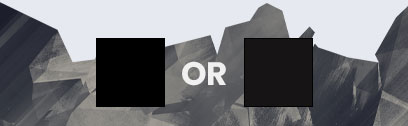
Paper should be addressed first in your design work. With postcards, the best option is to choose a thicker cardstock instead of a thinner text weight. The difference between these 2 types of paper is thickness. Our text weight is based on pounds and our card stock is weighted by points. Want to feel the difference? Order a paper sample booklet today.
We might not have the same fonts on our systems as your computer, so when saving your files in a vector based program (Illustrator, InDesign, Quark, CorelDraw) please outline your fonts. This will convert them to a vector image, will not effect the clarity and will allow us to see the same text as you see on your screen.

We have many coating options. Matte, UV, silk and spot UV. Choose the coating based on your application. For example, if you want to write on your cards with a pen, do not choose UV coating as a pen won’t write on it. In this case a matte or uncoated stock coating would suit. Choose UV coating for flyers or banners and our rich silk gives a touch of elegance; 16pt stock a more durable feeling.